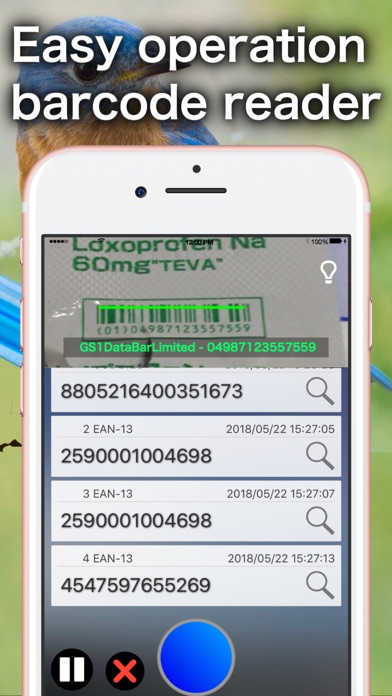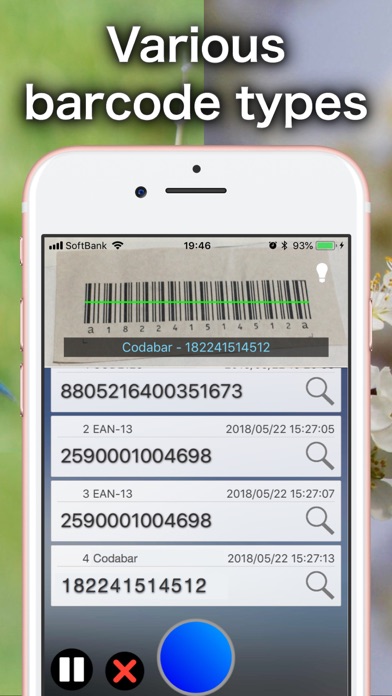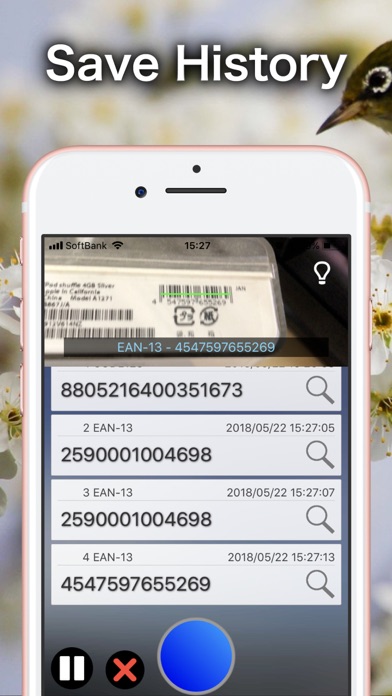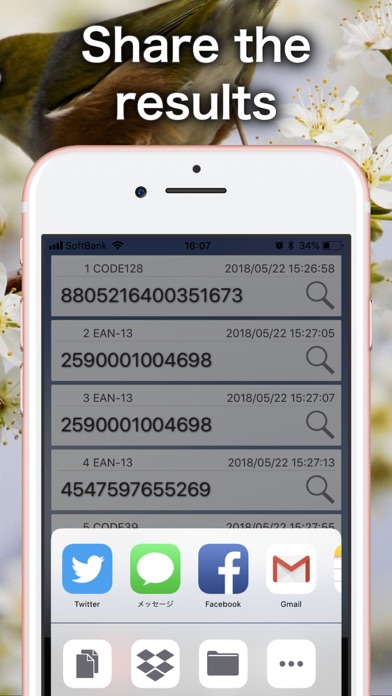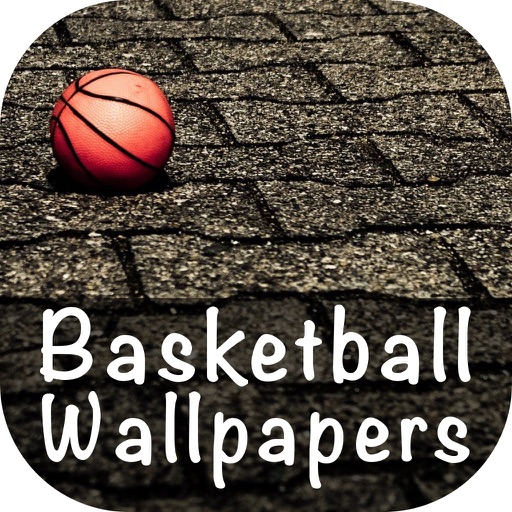Barcode Scanner X - QR & 1D
| Category | Price | Seller | Device |
|---|---|---|---|
| Productivity | Free | DIGITALNAUTS INC. | iPhone, iPad, iPod |
# Main functions
- Can read the bar code in the camera image.
- Various one-dimensional, two-dimensional barcodes can be read.
- You can store history of barcodes scanned.
- Barcode reading history can be shared with other applications such as mail / clipboard copy etc.
- You can select the bar code type in the setting menu.
- If you do not read the bar code, you can stop the camera and reduce battery drain.
- You can search barcode reading results with search engines.
# How to Use
- When you start up, camera video will appear, so please watch the bar code with the camera.
- When reading the bar code, the reading result is displayed.
Press the blue round button below , then store the results in the history.
- The reading result will be displayed for a few seconds. Please press the blue button during that time.
If not pressed, the reading result will be discarded.
(The number of seconds to hold the reading result can be adjusted on the setting screen. If it is set to zero seconds, it will not be automatically discarded.)
Even if you press the trash can button, you can discard the reading result.
- If you do not want to read, press the button at the bottom left of the screen to enter the result list mode.
Camera image will be hidden and reading will stop.
- Pressing the i button in the reading result history displays the browser to check the reading result.
- Swipe the reading result history horizontally to display the delete menu.
# Supported bar code type
QR Code
Data Matrix
Aztec
PDF 417
UPC-A
UPC-E
EAN-8 (JAN-8)
EAN-13 (JAN-13)
Code 39
Code 39 Extended
Code 93
Code 93 Extended
Code 128 (EAN-128 GS1-128)
Codabar (NW-7)
ITF
Interleaved 2 of 5
GS1 Databar(RSS-14)
GS1 Databar Expanded
GS1 Databar Limited
Notes
- When moving the iPhone or iPad, the frame of the camera image and the barcode recognition position may be misaligned.
- Mistakes may occur. (We do not guarantee that recognition results are 100% correct.)
Depending on usage conditions (brightness, size, spoiler, etc.), it may not be recognized or misrecognition may occur.
- It may be erroneously recognized as another bar code type.
(It can be improved by narrowing the bar code type to be used from the setting menu.)
- Please read the horizontal bar code.
I am bad at vertical and rotational, deformed ones.
- GS 1 - 128 is recognized as Code 128.
- Display advertisements while using this application.
** developper
DIGITALNAUTS INC. https://digitalnauts.com/