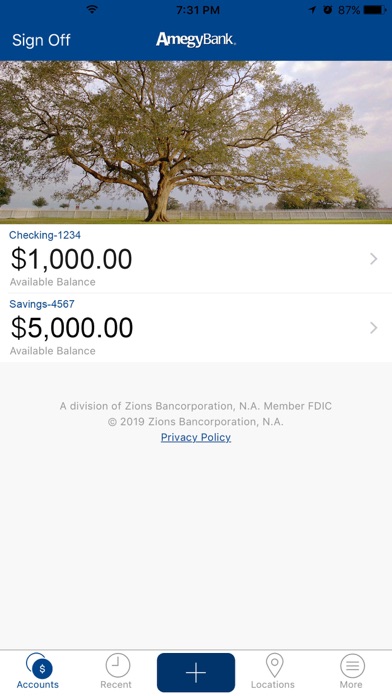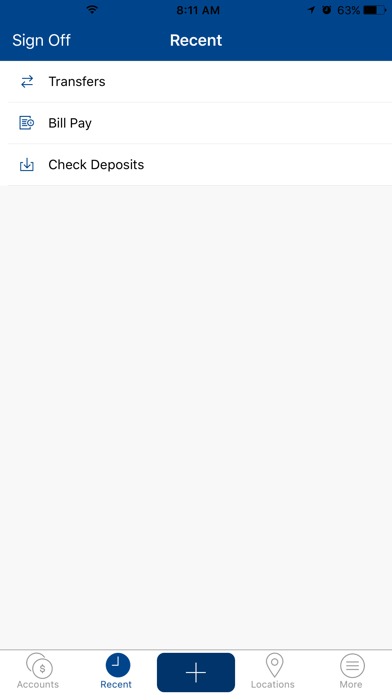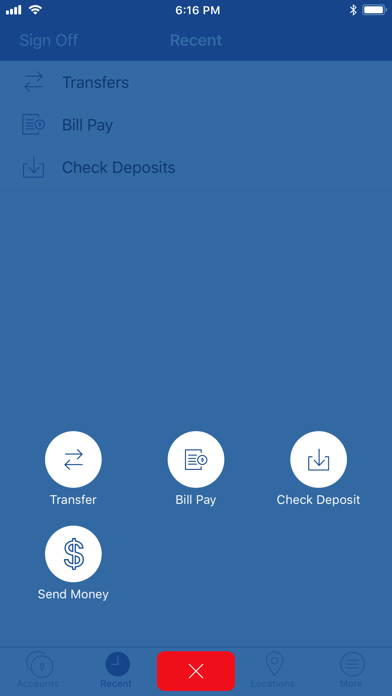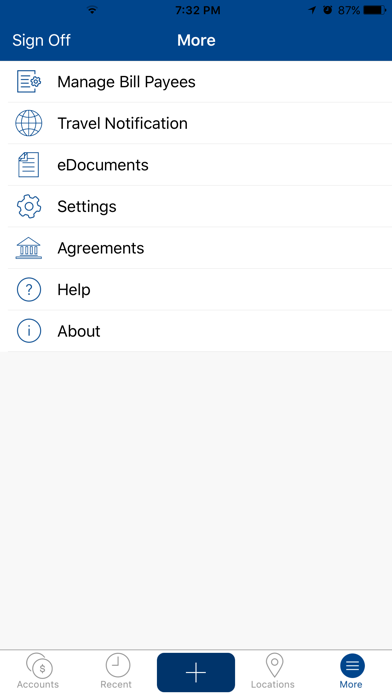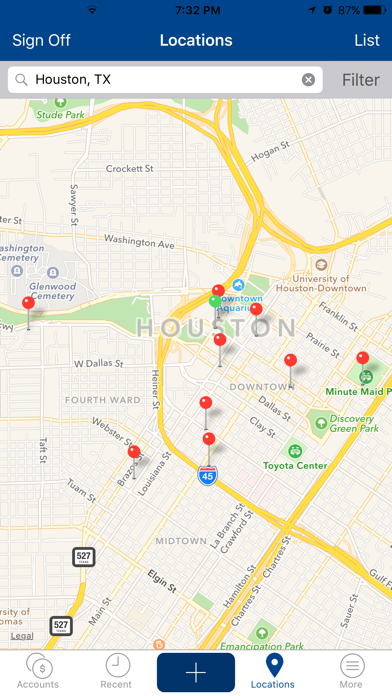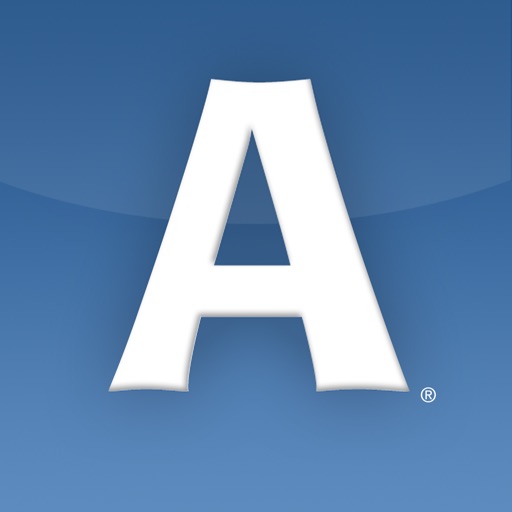
Amegy Mobile Banking
| Category | Price | Seller | Device |
|---|---|---|---|
| Finance | Free | ZB, National Association | iPhone, iPad, iPod |
• View your account balances and transaction history
• Transfer money between eligible accounts
• Pay bills to existing payees
• Deposit checks using our mobile Check Deposit service*
• Send, request, and receive money using Zelle®
• Search for Amegy branches and ATM locations
To use Amegy Mobile Banking with Bill Pay, you must:
• Be a client of Amegy with a deposit, loan, line of credit, or credit card account
• Be a registered Amegy Online Banking client
• Have a compatible mobile device and U.S. phone number
• Be connected to WiFi or a mobile internet data service**
Have a comment or question? Email our team directly at [email protected]
*Check Deposit service requires a rear facing, auto-focus camera.
**Message and data rates may apply. Please check with your carrier for details.
Must have a bank account in the U.S. to use Zelle®. Transactions typically occur in minutes when the recipient’s email address or U.S. mobile number is already enrolled in Zelle. See your Zelle Payment Service Agreement for more details. Zelle is intended for sending money to family, friends and people you know and trust. Neither Amegy Bank, a division of Zions Bancorporation, N.A., nor Zelle offer a protection program for any authorized purchase made with Zelle.
Zelle and Zelle related marks are wholly owned by Early Warning Services, LLC. And are used herein under license.