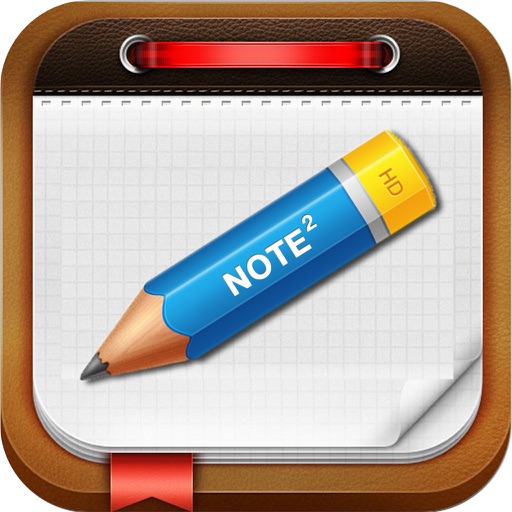
Amazing NoteBook - planner¬es&hand writing
| Category | Price | Seller | Device |
|---|---|---|---|
| Lifestyle | $3.99 | Sun Man | iPad |
Amazing NoteBook trades in pen & paper for technology and ingenuity, giving you an unparalleled digital documentation platform that lets you create and save as many virtual notebooks as you’d like with ease.
Creating fully customized notebooks in Amazing NoteBook is easy. Users are free to name specific pages, choose from various ‘paper’ backgrounds, and even choose custom page backgrounds by importing any image or photo stored on their iPad right into the app. To write down notes, users simply take their finger and write by hand, utilizing the app’s clear digital ink as well as a nifty zoom ratio feature to control font size down to a tee.
This app is so lightning fast and easy to organize that you’ll never miss a chance to jot down critical need-to-know information again! It’s the convenience of a brick-mortar notebook without the mess or the clutter. Additionally, Amazing NoteBook allows users to export notes via email or print them over the air for their convenience as well!
Sporting a highly intuitive user interface, practically minded features, and a nearly unrestricted note-holding capacity, Amazing NoteBook is truly an iPad application whose potential matches the power of this revolutionary iOS platform.
Convenient and easy-to-use features of Amazing NoteBook include:
•Smooth and legible ink
•Import and annotate PDF documents
•Paste images
•New bookshelf
•Multiple paper types included. Import custom backgrounds from your photo album
•Write with either your finger, or stylus for crisp, easy to read notes
•Adjustable zoom ratio allows you to custom design font size
•Share your notes and export one page, several pages, or an entire notepad via email
•Export a page from your notepad directly to your iPad's photo album
•Create an unlimited number of notepads and pages
•Print over the air
•Name each of your notebooks or pages
•Help save the world by recycling old paper notebooks and use Amazing NoteBook instead
Reviews
Do Not Buy This App
bioeric
Do Not Buy This App. This app is a rip-off of another app called "GhostWriter". This app has serious orientation issues where it can not decide if the paper is in landscape or portrait mode. I do not see how in the world this app passed through Apple review since they completely copied the GhostWriter App. And hey, they did not even get it right when they did copy it. I tried to contact customer support for a refund, but they have yet to return my email. Probably because I told them I was aware of them trying to completely copy another app. Shame on them. Save your money and DO NOT BUY THIS APP.
This app is not ready for use yet
Ryan1234577&9
Folks, I bought this app and played with it a few times for a few hours, but this app is not ready for complete use yet. The menu function are a it confusing. After I wrote or a created a page, i got lost could not find my page. Also for some reasons, it keeps pasting pictures into a page when I don't want to paste any. And I could not find a function to delete the picture after it is pasted. Especially right now, there is no command for printing or exporting yet as it advertised. It looks like they have great plan for this app and it will be a good app if they keep updating it, but for now spring 2016, it is not ready for use yet. I will try to use again after the next update.




