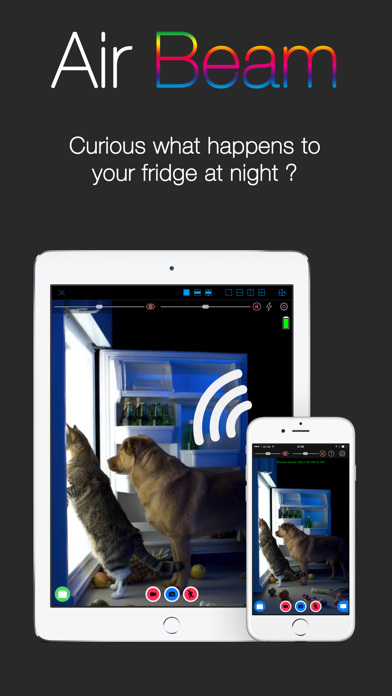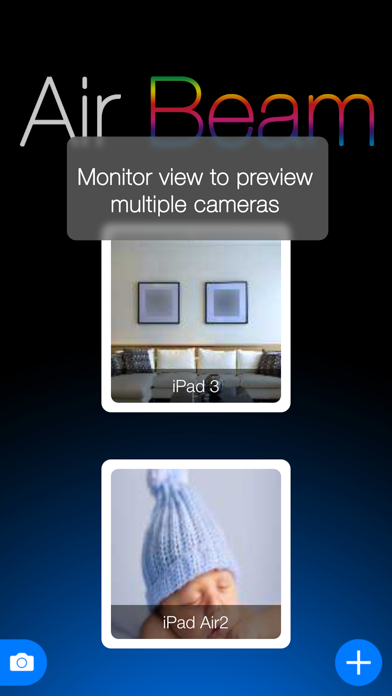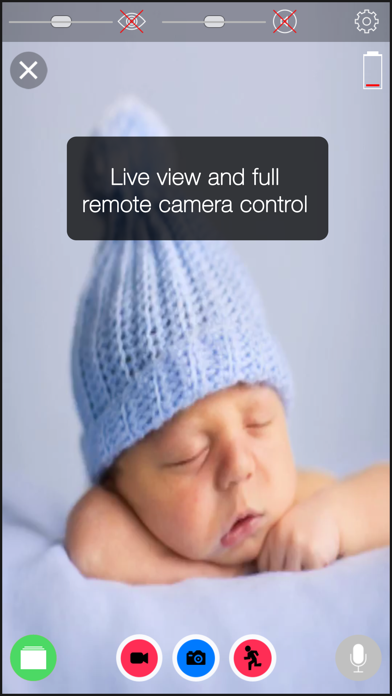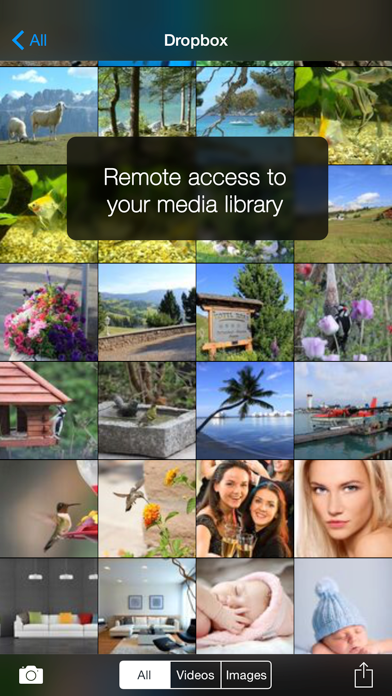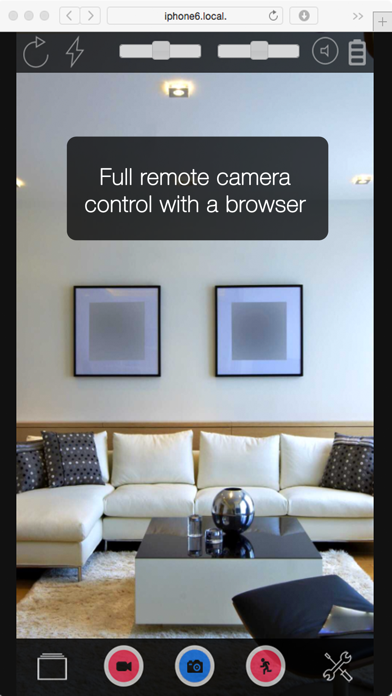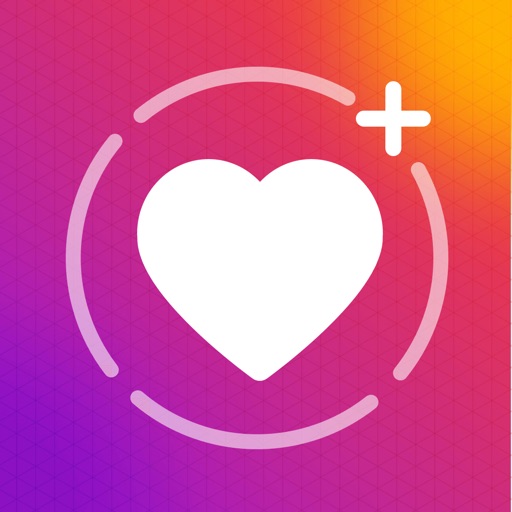AirBeam Video Surveillance
| Category | Price | Seller | Device |
|---|---|---|---|
| Photo & Video | $3.99 | Appologics UG (haftungsbeschrankt) | iPhone, iPad, iPod |
Use your iDevices as luxury babyphones, for serious surveillance, to keep an eye on your pets, a FPV cam in your remote controlled toys…there are hundreds of useful and not so useful things you can do with it. Even if you have just a single device AirBeam is an awesome tool for motion controlled video recording.
AirBeams features in detail:
* High Quality Realtime: Watch video and hear audio on your remote device in amazing quality with resolution up to Full-HD 1080p, 30 frames per second and CD quality audio. Watch and hear in realtime thanks to AirBeam's low latency encoding and transmission technology.
* Zero Configuration: No need to manually configure device addresses. AirBeam automatically discovers all AirBeam cams on your network and you can instantly watch them.
* Multi Camera, Multi Monitor: Launch as many camera devices as you want and monitor them simultaneously. Or follow a single camera on multiple screens at the same time. On an iPad you can watch up to four cameras at a time.
* Recording: Seeing or hearing something on AirBeam you want to remember? Just press the record button and the video and audio will be recorded. You can also capture still images.
* Motion and audio detection: Trigger alarms or recordings when something happens in front of the camera to create a single track of events that happened during a day.
* Dropbox integration (requires iOS>=9): Uploads recordings directly to your Dropbox account.
* Web interface: Use a browser to watch (no audio in a browser) the live video, download your recordings or adjust the camera settings.
* Two-way audio: Audio streaming works both ways so that you can also talk through the camera device.
* Full remote control: Adjust all camera settings and access to your photo and video library remotely from the monitor device.
* Virtual reality mode: Render the video stream in stereo for watching with a virtual reality headset such as the FreeFlyVR orCardboard.
* Motrr Galileo supported: Remotely pan and tilt your iPhone camera when mounted in a Galileo robotic motion platform.
* AND COMPLETELY FOR FREE: AirBeam viewer app for Mac and AppleTV available in the Mac and AppleTV AppStore.
Important notes
=============
* Best video quality is achieved when AirBeam is used within a local WiFi network. With port forwarding configured in your WiFi router it is also possible to monitor AirBeam cameras on your WiFi at home from anywhere in the Internet. Do do this you need to configure a port forwarding for port 8123 in your WiFi router - see the FAQ pages on our homepage for more details. And check your data plan, live video over cellular consumes quite some bandwidth...
* Please consider regulations for video surveillance in your country.
Reviews
Do not purchase
iosUser86
I need my money back on this...I have several devices that ARE up to date and none of them were operating good with this app..disappointed
Very good app
CubnAm
Stable operation and useful functions. Just missing the capability to remote zoom.
Airbeam
McJay2000
A little temperamental, and requires restart of ipad or iPhone sometimes, but when it's working, a very good app.
Latest update extremely buggy
croninhill
App is unresponsive, won't recognize smart devices or desktop, both new and old, will not display streaming video properly. Great new interface though! Hopefully a fix will come soon, we rely on this product :/
Ahhh! WARNING! Do NOT Update...
phLi
…if using with older devices! This version REQUIRES iOS 7. Even for JUST VIEWING! (WHY?!?) E.g., app updated on my phone, and now I can’t view any of the devices running the old version of the app! And those devices are too old for iOS 7, so will never be able to run new app version… Guess I now have to find and install last app version on my phone… (yay)
Update has broken Airbeam
BananaAssasin
I was excited about the updates to this wonderful software. But now that I've updated, The app no longer works. Every time I try to connect to the camera it says unknown device type. I've been using this app for years and I've been loving it. I set up an old iPhone to watch birds that perch in my porch. And now the birds are back and are creating a nest but I have no Airbeam to use anymore. Please fix this update ASAP
Avoid this app
gojones71
The old (before 2.0) used to be great, but now it is constantly getting knocked offline since the June 2015 update.
Mixed Feelings but Keeping It.
CG03026
06-11-15 Updated review for "updated" App. down to 1 star from 4, for now. Luckily it was ONLY ONE of my devices, during an "Update All" that got the worse than worthless update. I have AirBeam on about 10 different iOS devices. I deleted the "update" ASAP from my phone, and then installed back the previous (working) version with iTunes. I will now be careful to avoid "Update All" to keep from getting this HORRIBLE AirBeam update again, while I watch and read future reviews to see if and when the fix it. ************** The App has SO MUCH potential., though developer doesn't seem inclined to sustain the App. I, like other reviewers, have experienced random "shut downs" of the App thus make it worthless for anything critical. But for casual use, it's very, very useful. We monitor our chickens in their coop with an iPhone 4 in there. If the App needs to be restarted, it's easy enough to do and watching our chickens is not critical like watching a child or for home security. I've corresponded with the developer at one time, but suddenly he just stopped replying. I am not altogether unhappy with the App, but I sure it was more stable. And, of course, audio when viewing in a browser would be nice. I did record a home invasion on multiple iOS devices back in Sept 2013 and moving files to PC running Window 7 was effortless.
Not a good update
lmco_eng
I used the previous version on a 3S and two 4S iPhones. Worked Great. The current version doesn't do port forwarding. Thus, no way to see video away from home. Such a shame. I'll try the app again, after couple more updates. Until then, useless...
?
Meatballchin88
Please put back camera format "high" for iPhone 4. Other than that love the new controls for the Galileo.