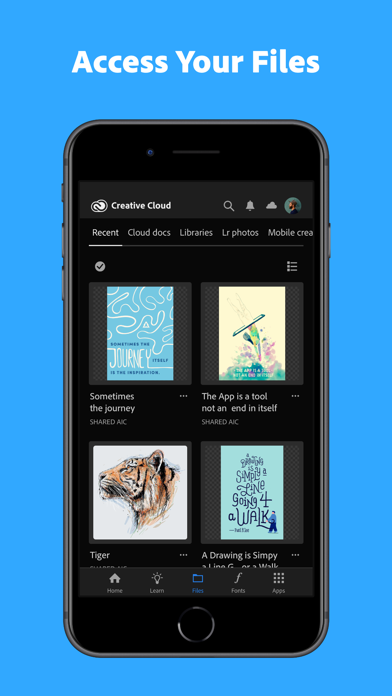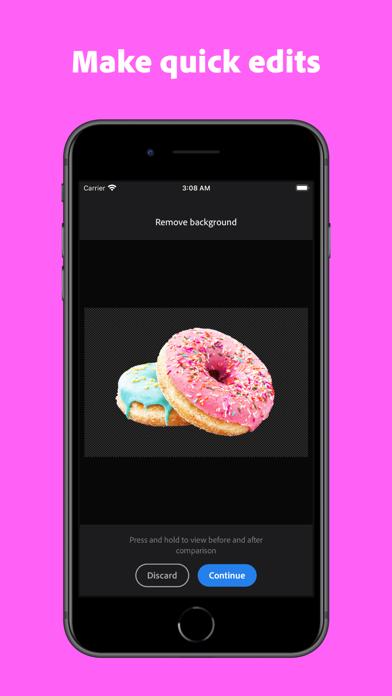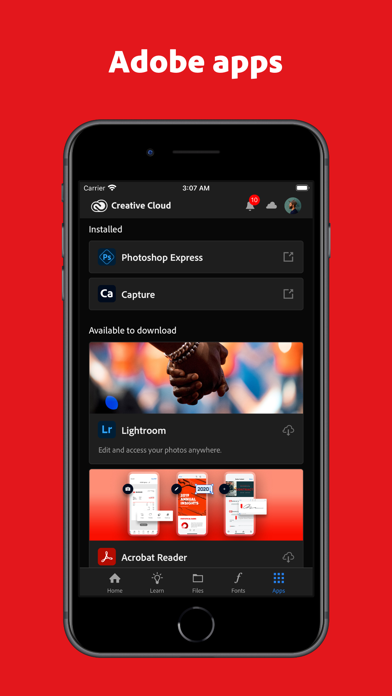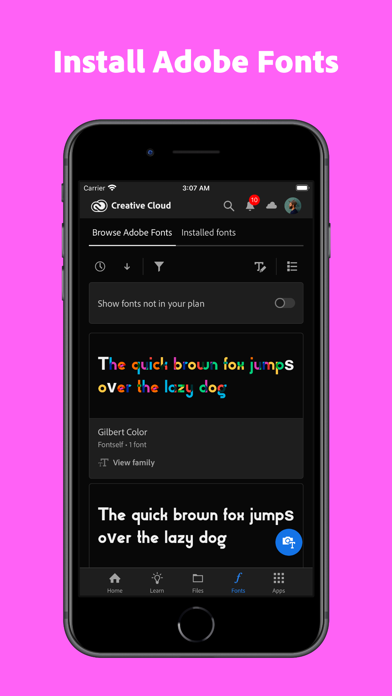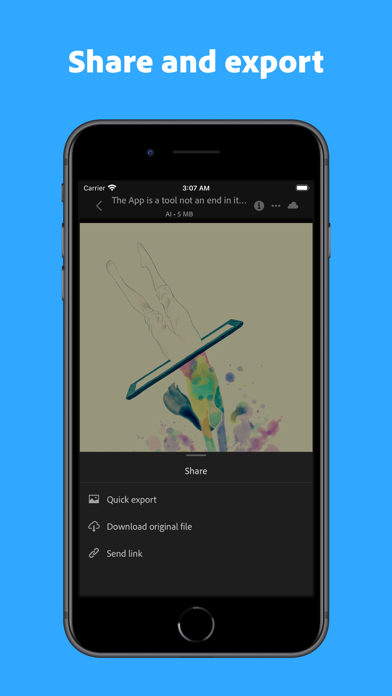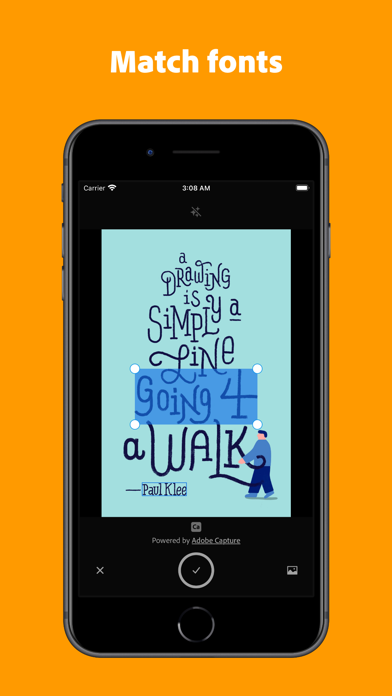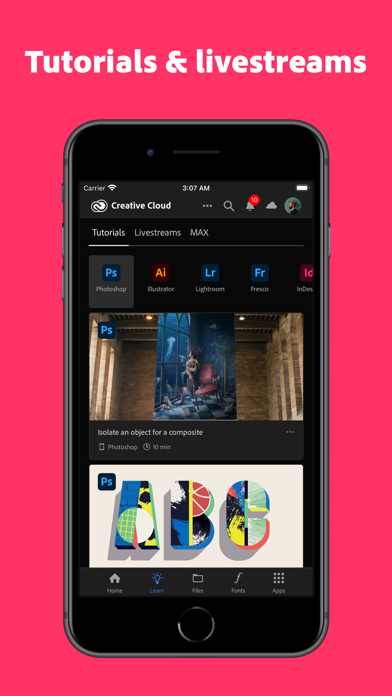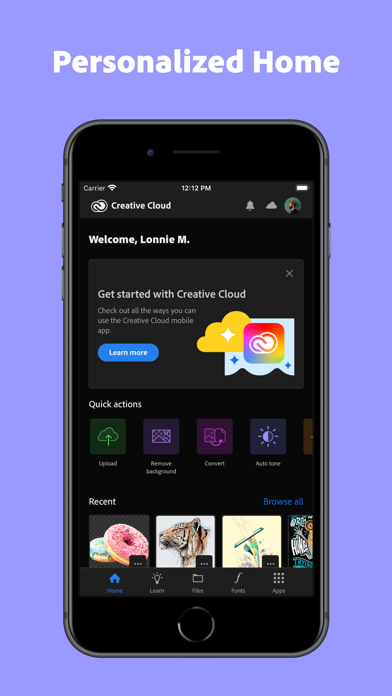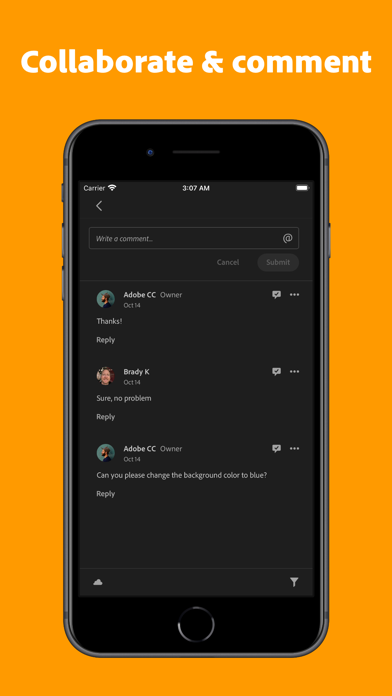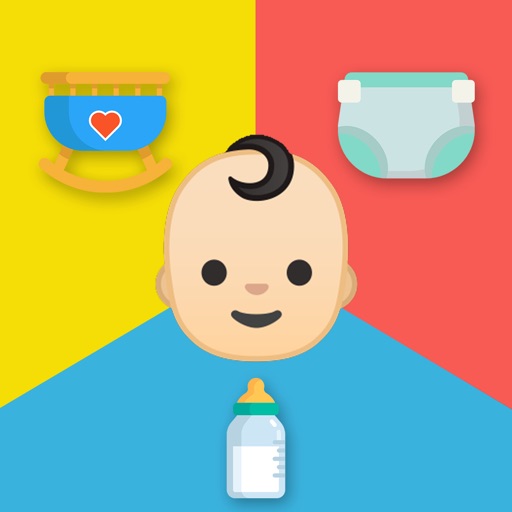Adobe Creative Cloud
| Category | Price | Seller | Device |
|---|---|---|---|
| Productivity | Free | Adobe Inc. | iPhone, iPad, iPod |
New collaboration features in Creative Cloud for iOS make it easy to share designs with your team. When you enable push notifications, you'll receive feedback the moment someone leaves a comment. From your Apple Watch, you can quickly acknowledge feedback or handoff to your device to write a full length response.
This app allows you to browse and preview your PSD, AI, INDD, PDF, Lightroom and other design asset stored in the cloud. You can even download graphics from Creative Cloud Libraries to your camera roll so that they are available in other apps.
Creative Cloud for iOS will also help you manage your screenshots. When enabled, every screenshot you take on the device will sync to the Creative Cloud and your desktop. In app tools allow you to add annotated notes, drawings, and shapes to your screenshots so they are ready to share.
You can import and export files to and from Creative Cloud within other apps. After installing this app Creative Cloud will show up as an iOS Location in many of your favorite apps like Dropbox and Microsoft OneNote.
Sign up for a free Adobe ID and start collaborating with your team immediately. The free Creative Cloud membership includes 2GB of cloud storage and trial access to every Adobe creative tool.
IN-APP PURCHASE. Auto-Renewable Subscription: Creative Cloud Storage (20 GB). With the free Creative Cloud Account you receive 2GB of Creative Cloud Storage, but with an optional In-App purchase subscription of 20GB, you can upgrade that to a total of 22GB of storage. Creative Cloud Storage purchase is a monthly subscription for an additional 20GB monthly storage on Creative Cloud. Creative Cloud Storage (20GB) Subscription is $1.99 US Dollars per month. Payment will be charged to iTunes Account at confirmation of purchase. Subscription automatically renews unless auto-renew is turned off at least 24-hours before the end of the current period. Account will be charged for renewal within 24-hours prior to the end of the current period, and identify the cost of the renewal. Subscriptions may be managed by the user and auto-renewal may be turned off by going to the user's Account Settings after purchase. No cancellation of the current subscription is allowed during active subscription period
INTERNET CONNECTION AND FREE MEMBERSHIP TO ADOBE CREATIVE CLOUD ARE REQUIRED. Adobe online services, including the Adobe Creative Cloud service, are available only to users 13 and older and require registration and agreement to additional terms and Adobe's online privacy policy at http://www.adobe.com/special/misc/privacy.html. Adobe online services are not available in all countries or languages, may require user registration, and may be subject to change or discontinuation without notice.
Reviews
Blank Screen
Icefirebear
Every time I open the app. All I get is a blank screen. Would love for this to be fixed.
Um
lily humphries
It says 4+ I’m ten I put in my birthday and it said I’m not able because of my age!
Freezes every 5 seconds
thelosttouch
I’m trying to upload a few photos and this cheap*ss app freezes every 5 seconds. Seriously, Adobe? You guys made apps like Photoshop and you couldn’t get this right?
Mr. Hugo Heredia
invt1966HugoJen
I am an A Graphic Design and Digital Media Instructor. I begin my introduction students with the Mobil apps on their own devices. So easy to start with the Mobil apps and it’s even more It’s amazing to see how comfortable they are once we hit the big time with the desktop apps on their laptops. Amazing work flow and not to many issues with compatibility across devices. Thank You!
Frustrating
Bezaleel31
Not the best user experience, but I can’t share a PDF file... it just shares it as individual pages in JPEG.
Spark
Pintxo Sauce ®
Downloading images in bulk would be helpful to remove Spark posts from my phone?. They take up too much space and removing one by one is tedious ?
Doesn’t sync your photos well...unreliable!!,
Mee2!
Just updated several photos to the Creative Cloud. Open up the folder via this App on iPad and 4 out of 7 sync. The others show a previous version. Happens a lot. These are TIFF files too. Forget PSD files, those are a disaster to sync as some layers come through and some don’t. What a mess. BTW, can you get rid of the new splash screen that asks you to activate the silly edit capability thing. I can’t opt out, I have to keep checking “later.” Adobe, you are so out of touch...competition is out there...stay on you toes.
Creative Cloud is outstanding!
no style(us)
Using several different devices, PC, Android, and IOS, Creative Cloud brings an extra level of efficiency to my process and work flows, and the flexibility to create and save ideas on the go,.. one thing it cannot do,.. yet,.. is process my creative thoughts while I’m dreaming them up,..?
Weird Syncing issues / Quality of Life Fixes
Lumbasi
The app offers a decent experience in viewing your work on the go but with its inconsistent syncing of your files is what really detracts me from using this app more frequently. Along with a lack of being able to view individual art boards if your project has more than one makes this app a pain to navigate and look over work. Also, in the most recent update they removed the ability to save art board directly to you Photos apps, in its place I found an option to save to a shared album. Not the same as before but if they could return the previous option along with the new then that would better my experience.