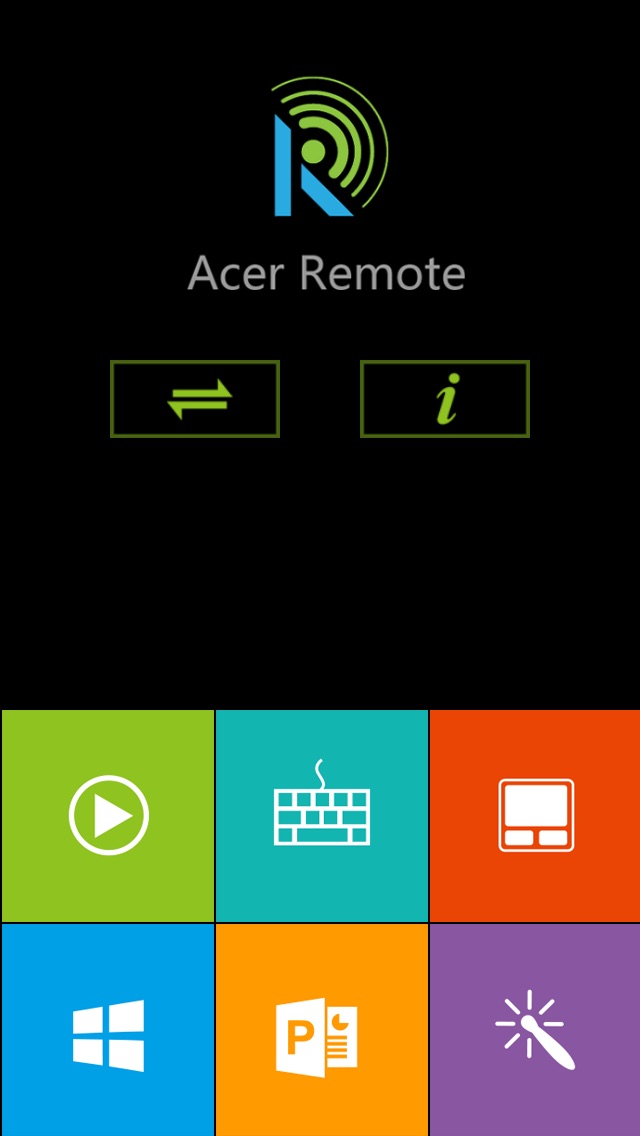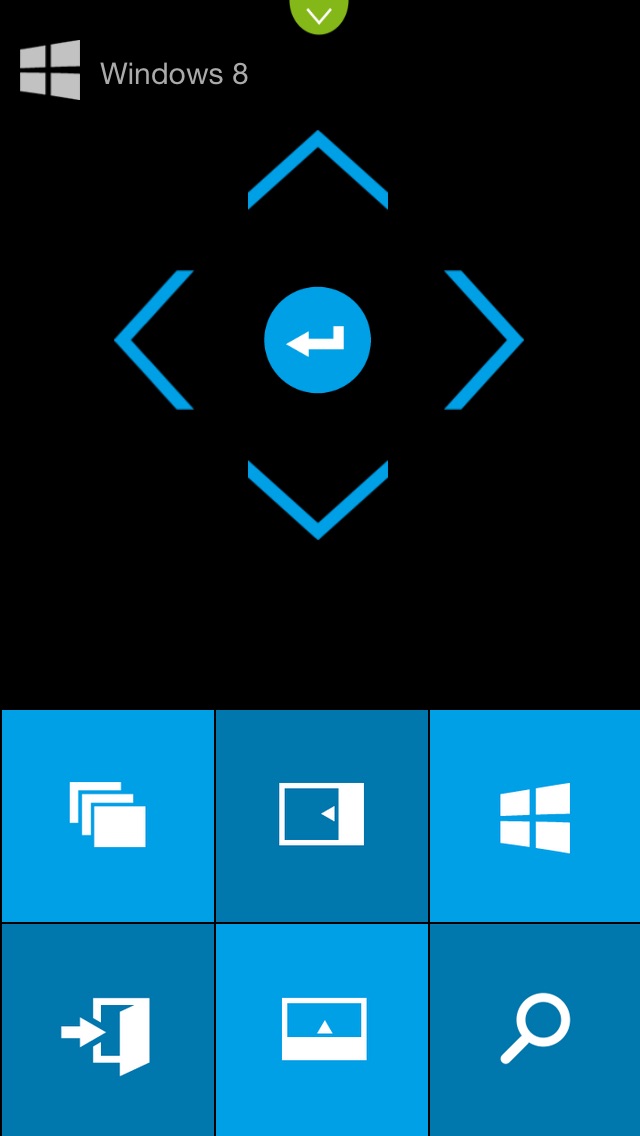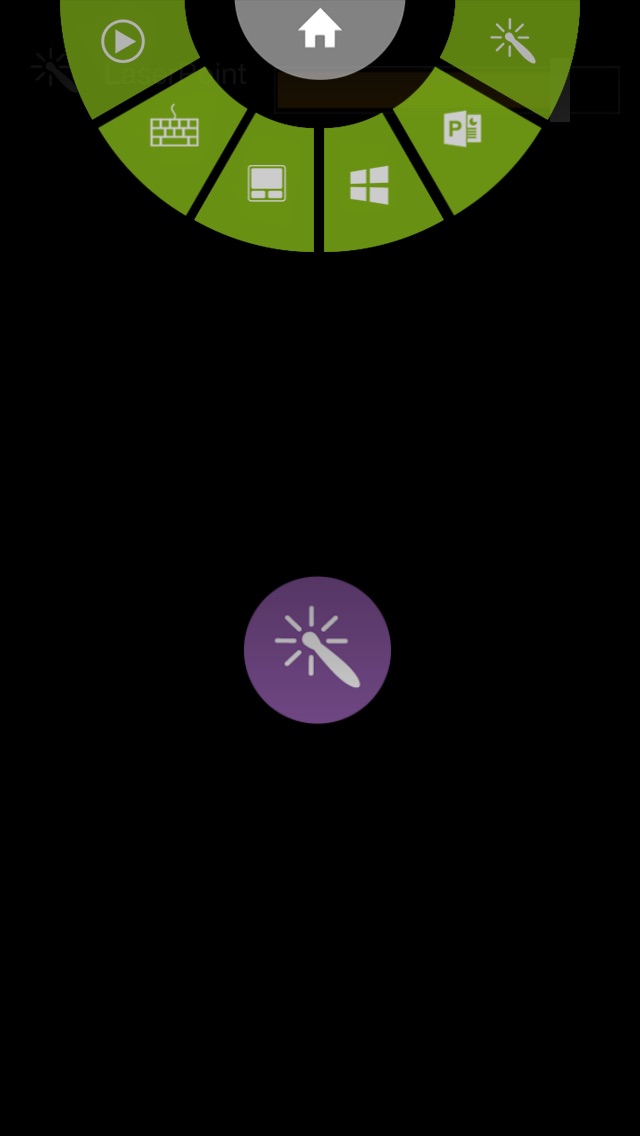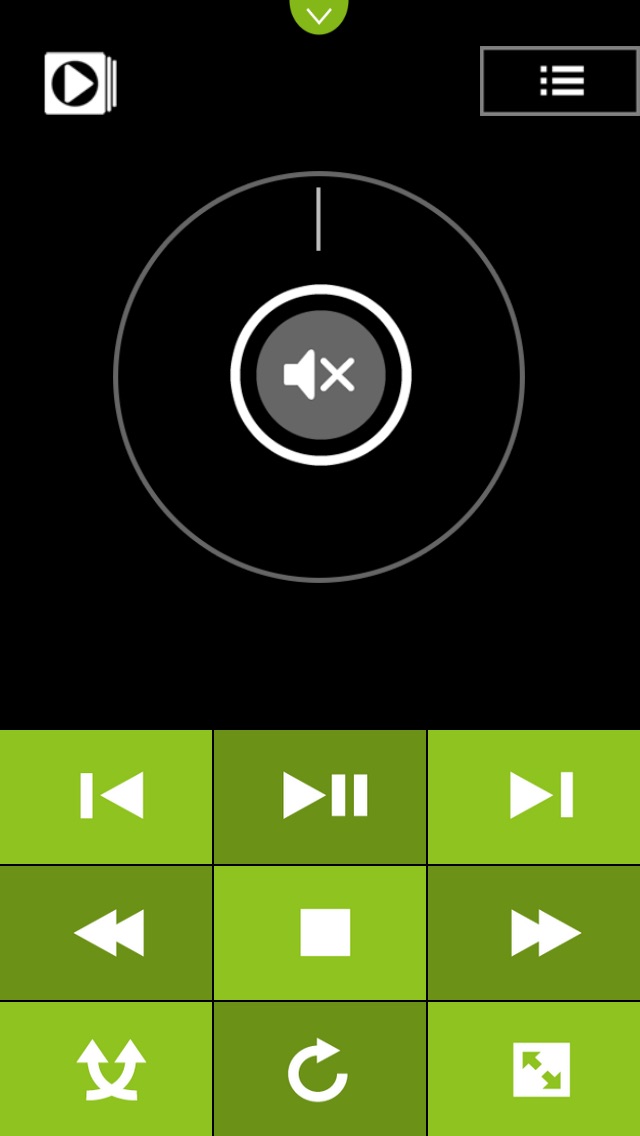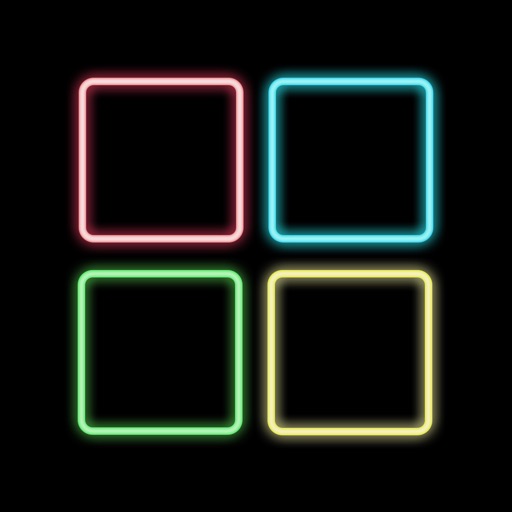Acer Remote
| Category | Price | Seller | Device |
|---|---|---|---|
| Utilities | Free | Acer Incorporated | iPhone, iPad, iPod |
Acer Remote App requires Acer Remote desktop AP to pare with. Only Acer all-in-one and Acer desktop PC are eligible for paring with Acer Remote App.
[Features]
Touch Pad Control
- Touch sensitivity adjustment
- Touch Gesture: Zoom-in/out
- Scroll bar ( Up/down)
- Mouse click (Left/Right)
Keypad control
- Support user keypad
- Texts key-in
- Voice key-in
- Hand writing
- Upload texts
- Document editing (Backspace/Enter)
Windows 8 Metro UI Control
- 5-Direction Key ( Up/Down/Right/Left/Enter)
- Switch launched apps
- Exit app
- Charm bar
- Up/Down menu bar
- Back to Metro UI
- Search for app
PowerPoint Control
- Playback/Pause slideshow
- Next/Previous slide
- Exit full-screen playback
- Laser Pointer On/OFF
- Go to slide
Laser Pointer Control
- Laser Pointer On/OFF
- Press Laser pointer icon to enable G-sensor
- Laser Pointer sensitivity adjustment
Media control
- Playback/Pause
- Next/Previous
- Fast forward/rewind
- Stop
- Random
- Repeat
- Full screen
- Supported Players: Windows Media Player/Acer Clear.fi/CyberLink PowerDVD
Reviews
Bugs
Jaydohscsjc
The app works appropriately yet there is quite a few bugs that should be fixed. Like not being able to change between mousepad to keyboard or etc.
Cool idea, a little frustrating to use
thedeancorp
Set the computer up on my router to always have the same IP and now it connects fine. However, the little arrow to switch between functionalities doesn't work or is blocked by iOS's notification center pull down. You have to close the program and reopen it to switch.
Needs a major update
Crashes too much 999
Will not show up for iPhone 6plus running iOS v8.3 even though both are running on the same wifi network.
Useless
Arcticwahine
Won't even load, no instructions on how to connect to your computer in the app description. Absolutely completely useless.
Complete garbage
Rkacpz
Crashes on startup with iOS 9.2, the single time I was able to get it to start it wouldn't connect despite seeing the computer on the network. Spend a couple bucks on mobile mouse for something that actually works.
DONT WASTE YOUR TIME OR MONEY !
Tamouraa28
I WANT MY MONEY BACK THIS APP DOES NOT WORK AT ALL ! IF I WANTED A FEW TIPS I COULD HAVE WENT TO GOOGLE SEARCH ! THIS APP NEEDS FIXED ! CONTACTED DEVELOPERS NO RESPONSE IT IS THE 2/2/2"16 I BOUGHT A NEW ACER DESK TOP AND BOUGHT THIS APP IN DECEMBER 2015 STILL NO RESOLUTION AND NO RESPONSE!