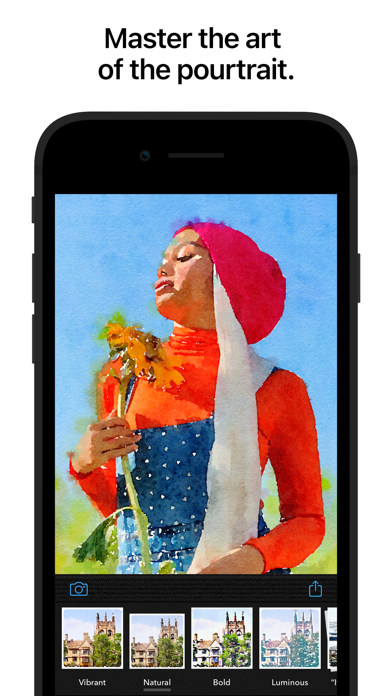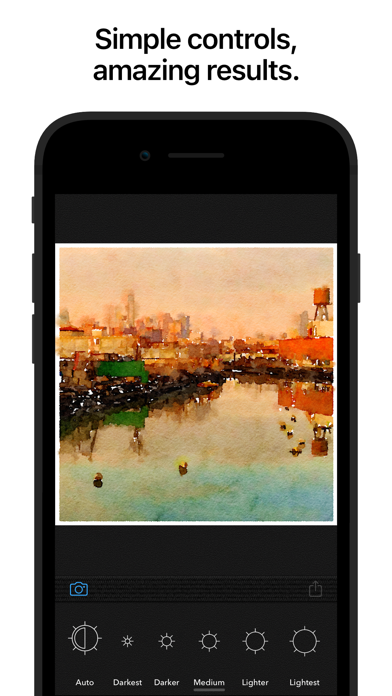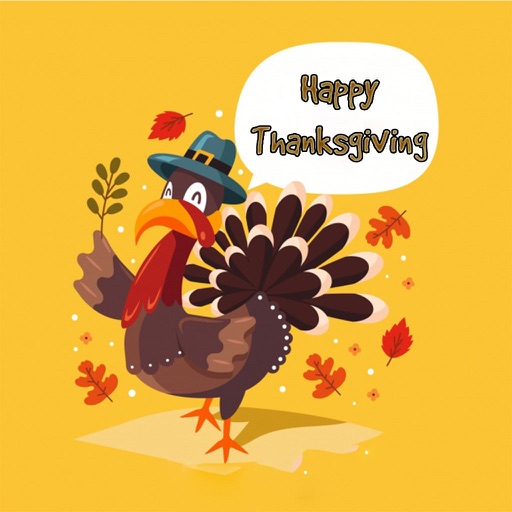Waterlogue
| Category | Price | Seller | Device |
|---|---|---|---|
| Photo & Video | $3.99 | Tinrocket, LLC | iPhone, iPad, iPod |
See the world like an artist! You don’t need to paint to create beautiful watercolor images—Waterlogue captures the essence of your photos in brilliant, liquid color.
• Waterlogue transforms your photos into luminous watercolors.
• Watch Waterlogue paint as it transforms your images.
• Save your watercolors and share them on Instagram, Twitter, Facebook and Tumblr.
• Use your watercolors to create an artist’s journal or notebook.
• Create beautiful, high res, frameable art for your home.
• Universal App for iPhone, iPad, and iPod touch.
• From Tinrocket, creator of Percolator and Popsicolor for iOS.
FEATURES:
• 14 pre-set styles to customize your watercolors by controlling wetness, pen outlines and color.
• Image export at high resolution.
• Support for AirPrint.
• Control of borders, lightness, and detail.
• Includes example images.
SUPPORTS:
iPhone, iPad, and iPod touch devices running iOS 7 and greater. Maximum rendering detail and maximum export resolution depend on each device's capability. Waterlogue runs advanced image processing software for the highest possible quality watercolor rendering. It produces wonderful images on any device that runs iOS 7, but your rendering times will be shorter on newer, faster devices.
KEEP UP WITH WATERLOGUE:
• Follow @Waterlogue on Twitter and Instagram for the latest!
• Like Waterlogue on Facebook.com/Waterlogue.
• Have a question? Remember: we can't respond to App Store reviews, so email us at [email protected]
• If you like Waterlogue, please consider leaving an App Store review or rating. Every review counts and helps small developers like ourselves.
WHAT PEOPLE ARE SAYING ABOUT WATERLOGUE:
• “…with Waterlogue, it’s clear that there’s a very thoughtful human touch behind the app’s painterly algorithms.” —WIRED, Mar., 2014
• “…Waterlogue is going to utterly amaze you, as it’s the first app I’ve seen that gives results that really look like a watercolor painting.” —Cult of Mac, Dec., 2013
• “Watercolor apps may not be a new idea, but Waterlogue does it in a gorgeous, intuitive way, and it’s quite a pleasure to use.” —AppAdvice.com, Dec., 2013
• “Waterlogue App (from Tinrocket) looks awesome!” —Jack Hollingsworth, Photographer, via Twitter @photojack, Dec. 12, 2013
• “It goes beyond typical Photoshop watercolor filters because it has more visual intelligence, and more of the feel of the real paint.” —James Gurney, Artist and Author of Dinotopia, gurneyjourney.blogspot.com, Dec., 2013
• “Ever since digital imagery came into its own over 20 years ago, there have been attempts to mimic traditional media. Where others have failed, Waterlogue nails it.” —PatrickSaunders.com, Dec., 2013
Reviews
I can’t believe I paid 4.99 for this app!
Sminion
I converted a couple of photos with every effect available l. You can’t even tell what the figures faces look like they are so blurred!
Not a fan
losparks
This app does not created detailed photos like it shows. They are all so blurry you can barely see what’s going on.
Not very clear! Updated !!!!
Erionziu
Portraits look like they’re done with a gigantic brush. Lack of details . Sometimes you can’t even tell what’s in the “painting”. Update ! I went from 3 stars to 1 . I wish I could give it 0 and get my money back . This is the dumbest app ever …and the developer will not do anything to update it . They tell people to look into their faq support page on how to use the app….but there is nothing there that helps you in regards to the paintings not to look horrendous to the point you can’t even recognize what’s in it ! I will create an app that people can post their complains about useless disgusting apps like this that basically steal people’s money…and send all the info/complaints to Apple !
Disappointed
Slmp45
The examples look clearer than the photos come out looking like. Too much blur. Just happy I didn’t pay more.
Beautiful results
Seahorse Queen
I’ve been using this app for four or five years. I always get beautiful results, especially with landscape and still life images. I’ve printed on card stock to make cards or to frame for friends. Well worth the price.
Love it!
robinschu
So easy to spend hours going through my landscape and floral photos and Waterlogue them! My mom was a watercolor artist and I’ve always been pretty picky about what I like. These images are the next best thing to mom’s paintings! Thanks for keeping it fun and easy.
Obsessed!
Ehm0321
I adore creating frameable gifts with this app. Only gave 4 stars because it’s not good with faces.
Waterlogue
Linda Anastasia
I love it. I put your app on my computer many many years ago, and didn’t use it then and today, I found a sample of it that I printed . Wonderful! I haven’t been watercoloring for those years, but I’m so happy I found that sample photo today. Waterlogue has been on my computer, I need to update my program. I guess I just load it in again. I’m so happy I found it. Thank you ! Sincerely, Linda I have 2 very dear friends who are watercolor teachers and they will love it as well.
Not so impressive
Bobbo445577
We didn’t achieve near the detail level as posted in the Screenshot Samples and we were surprised there were very few controls and options. The faces of two boys in our photo were hardly recognizable as human — very blotchy. Not worth the money.
Really disappointed
loubnamarie
The styles are extremely loose with no way to adjust. It’s not like the app on macOS, even that one is limited, but I expected this app on my iPad Pro to at least let me adjust lines and level of details. It’s cheap, but useless.