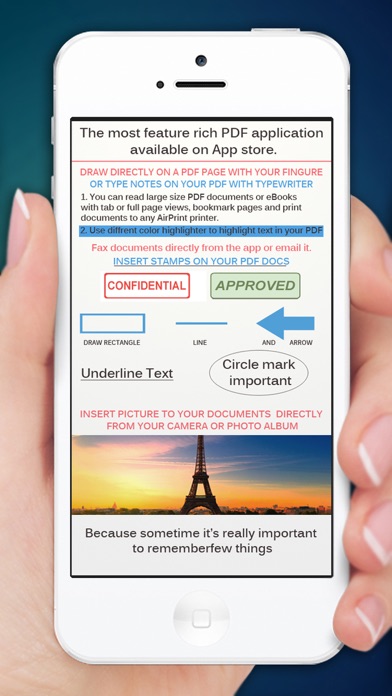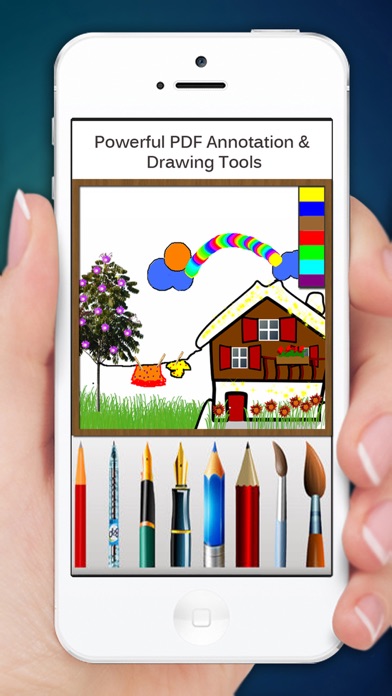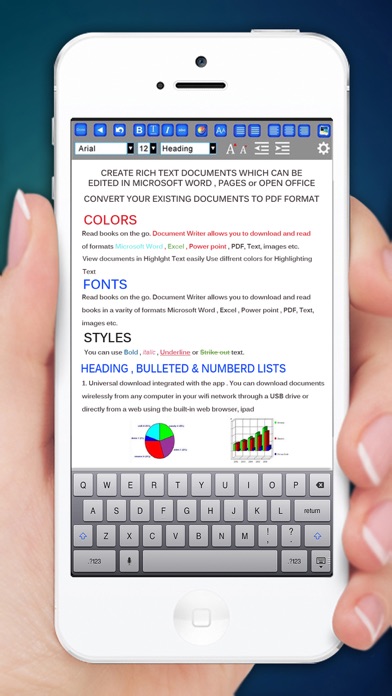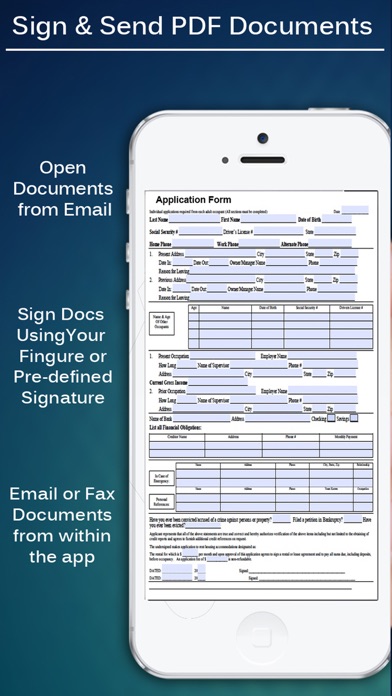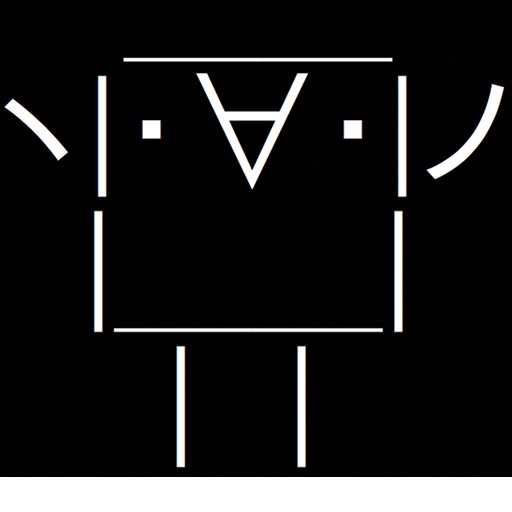PDF Pro - Sign Documents, Fill Forms and Annotate PDFs
| Category | Price | Seller | Device |
|---|---|---|---|
| Productivity | $4.99 | Irfan Farooqi | iPhone, iPad, iPod |
Create rich text documents and save them as PDF or convert your existing Word, Pages, Text, Power Point or Open Office documents to PDF.
You can open various file formats such as MS Office, Power Point, iWork, text files, images etc and it allows you to get these files from your desktop computers through wifi or USB.
Users can download documents directly from email attachments, Dropbox, Google Docs or from other applications using “Open in".
FEATURES :
==========
HIGHLIGHT TEXT :
Mark important things in books, journals or documents you want to review.
DRAW WITH YOUR FINGER :
Use it to make handwritten notes or highlight text in scanned books.
ADD COMMENTS or NOTES :
Add comments or typed notes to the document.
INSERT PICTURES :
You can take pictures from your camera or import from your photo library and insert them in your PDF document.
SIGN & SEND :
The easiest way to sign and send documents.
With only a few clicks :
- You can open documents from email attachment.
- Sign documents using your finger or saved signature.
- Send document back to sender through email or Fax from within the app.
UNDERLINE & STRIKE-THROUGH WORDS :
Mark-up errors and emphasize important sentences.
SAVE MULTIPLE BOOKMARKS :
Bookmark pages in the PDF documents or books. See all your bookmarks and easily jump to any one.
REVIEW DOCUMENTS :
Mark up errors and place special emphasis on important sentences.
FILL FORMS :
Fill out PDF forms easily.
SHARE DOCUMENTS :
Send documents to others through email, fax or upload to Dropbox, Google drive, OneDrive, Box or Sugarsync.
THUMBNAIL & EASY SCROLLING :
The app includes a superior PDF viewer that shows a thumbnail view of pages and lets you scroll easily or jump to any page.
PRINT TO WIRELESS PRINTERS :
Using this app, you can print PDF documents to any AirPrint capable wireless printer in your wifi network.
Other things PDF Expert lets you do :
=============================
+ Read PDFs with ease :
PDF Expert has one of the best PDF viewers for iPad and iPhone. It opens large files, supports full text search, handles PDF links and outlines.
+ Copy Files From Mac or PC via Wi-Fi and USB :
Use iTunes file sharing to transfer files directly to your iPad or iPhone via USB cable. As an alternative connect your iOS device running PDF Expert via Wi-Fi and operate it like a wireless flash drive. No additional software is required.
+ Save Email Attachments :
Open attachments directly from the Mail app. Also, you can open PDF files from any other application on the iPad or iPhone via "Open In...".
+ Sync your files with various cloud services :
PDF Expert allows you to download and upload files from Dropbox, OneDrive, Google Drive and other services. If you use more than one cloud storage, PDF Master will handle all of them.
Note:
====
For Fax feature, you need to have an account with Interfax.net. This is a very cheap but paid fax service from Interfax which is integrated with this app.
Reviews
NOT PDF Expert
Bernardhhi
This app is not PDF Expert by Readdle. - I thought I was installing an upgrade to version 5 - this app does not come close to that provided by Readdle. I'm surprised the App Store allowed it.
Cheap ripoff deceit
Deeteeblue
This piece of junk ripoff veils itself as the next version of the 'real' pdf reader which is in version 5. Like the first reviewer I feel Apple should not allow this blatant deceit. I want my money refunded.
Rip Off
XThead.
If you were expecting an up date to PDF Expert – 5, then be prepared to be ripped off $10. Buyer beware!
Gives you great options to work with PDFs on your iPad
Remember that time...
It's unclear what the other reviews for this app. are referring to. This is an app. that will help increase your productivity by letting you do the things stated in the description. It's incredibly easy to use. There is a help section included thats detailed and easy to access if you need it. What's great about it is it lets you open and edit large file attachments and edit them. You can also print them out through airprint without switching to another application. Scanning is also a needed service and it works well. The other clutch option for me was filling out PDF forms which I need to do for work; and by the way, you can annotate these with your finger. iPad doesn't really allow for this that much, so you can use it here thankfully. Like I said, not really understanding the other reviews, if you need to view, edit, print, annotate or otherwise change a PDF on your iPad, this will work well.
Very deceiving. Waste of time.
KelvinRN
Not an upgraded version of pdf expert 5. Very limited to the real pdf expert. Buyer beware. Should be unlawful to have same name.
Fantastic and essential
noeluvo57hxl
Fantastic and essential app for me, I love its ability to export notes and annotations as text, really useful. At first the annotations were not displayable in preview, figured that out a few minutes later that I should choose 'Export' instead of 'Save'. Now it works perfectly. It already offers real benefits for anyone who has to spend a lot of time with PDFs.
Works fine
neolib7t96
Does just as it says it does: merge, split, insert, extract... and the price is right too!
Very useful alternative
newmanbxfv12o
PDF Expert is great for student like me who read a lot of pdf paper and want to make annotations. It provides a variety of annotation tools, which could be very useful this semester. 5 stars, 2 thumbs!
Simple, Nice & Price is right!!
bawso6003
I found this product amazingly useful. It would get 5 stars but I'd say 1 out of every 10-15 times I use it, it will error out while reviewing my documents I added, so a bit buggy. Otherwise it would be a 5 star app from me. This app is truly awesome though. Worth a lot more than the $1.99 price point thats for sure. Simple, effective, clear, easy to use & professional… I love it & will recommend to EVERYBODY who wants to combine PDFs.
A great and useful application
vitowgtnb2s
I usually annotate PDFs on my iPad, but there are times when I need to do it on my Mac. I have tried several apps like this on in the past, including Skim and others. PDF Expert does the job very well. I see another review saying it doesn't support Lion's Full Screen Mode; that's great! I don't want it, as it kills my second display. PDF Expert does have Full-Screen mode. Either click on the toolbar or press COMMAND-SHIFT-F. The developers of this app are also adding new features and/or fixes with every new release, which is a good sign of an app that's here to stay. I fully recommed it.