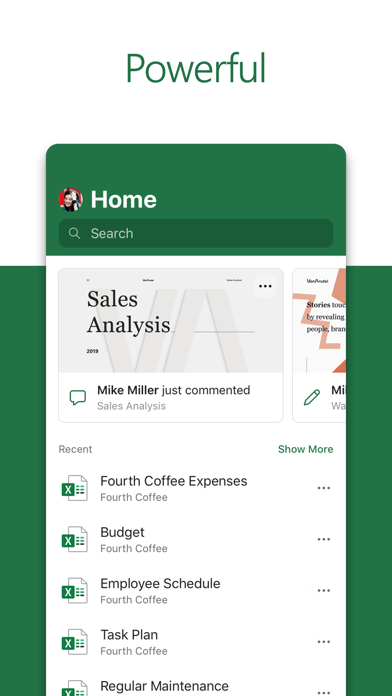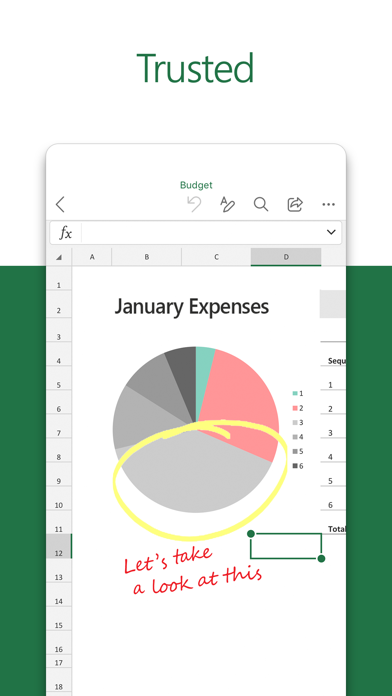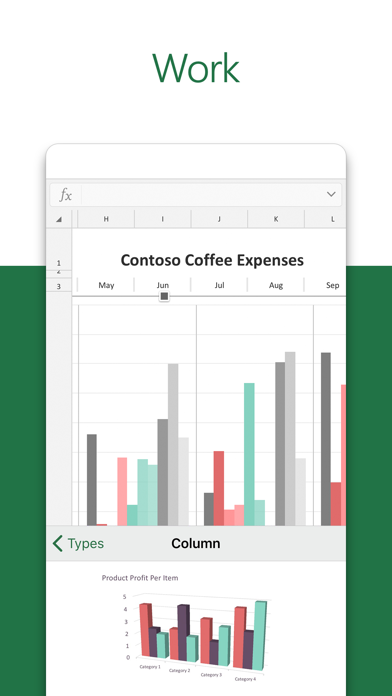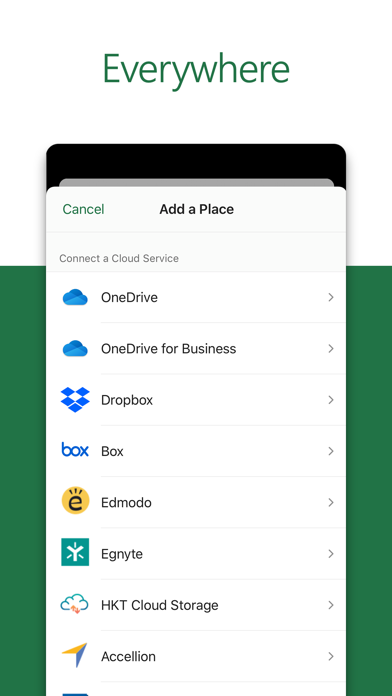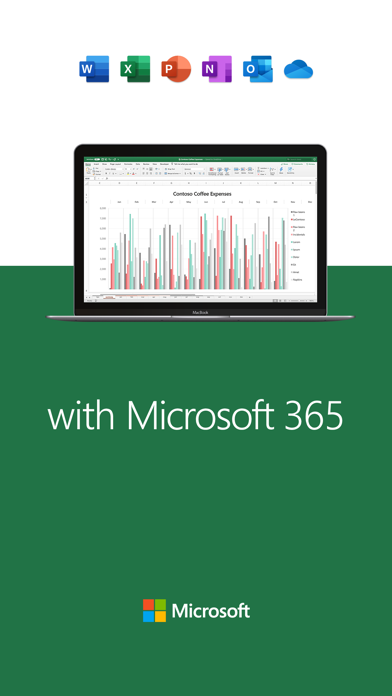Microsoft Excel
| Category | Price | Seller | Device |
|---|---|---|---|
| Productivity | Free | Microsoft Corporation | iPhone, iPad, iPod |
The real Microsoft Excel app designed for iPad, iPhone and iPod touch.
Now your Excel spreadsheets look better than ever on your tablet and phone. When you edit or create spreadsheets, you can be confident they will look exactly how you want across PC, Mac, tablet and phone. Excel has the familiar Office look and feel along with an intuitive touch experience, so you’ll be up and running in no time.
On iPhone, iPad Air, and iPad mini, the core Excel experience, including viewing, creating, and editing spreadsheets, is free. Or unlock the full Excel experience with a qualifying Office 365 subscription. On iPad Pro, you need Office 365 to create and edit spreadsheets.
EXCEL SPREADSHEETS PROVIDE INSIGHT
•Formulas, tables, charts, comments, PivotTables, sparklines, conditional formatting are all there, so you see the whole picture.
•View email attachments and access all your Excel spreadsheets from OneDrive, Dropbox, iCloud, OneDrive for Business, or SharePoint.
•Print an entire Excel workbook, a worksheet or a selected range to an AirPrint printer.
CREATE AND EDIT WITH CONFIDENCE
•When you edit a spreadsheet, your content and formatting are maintained across all your devices – PC, Mac, tablet and phone.
•Turn numbers into insights, with support for formulas, charts, tables, sorting, filtering, and more.
•A special formula keyboard lets you add numbers and formulas rapidly – much easier than with the standard touch keyboard.
•Get tasks done faster, with multitasking. Run Excel for iPad side by side with other apps (requires iOS 9).
REQUIREMENTS
iPad Pro: To create or edit documents, you need a qualifying Office 365 subscription* (see http://aka.ms/Office365subscriptions), which also gives you access to the full Office experience.
iPad, iPhone, iPod Touch: To create or edit documents, sign in with a free Microsoft account. To unlock the full Office experience and to access and save documents in OneDrive for Business or on SharePoint, you need a qualifying Office 365 subscription* (see http://aka.ms/Office365subscriptions).
*To make an in-app purchase of an Office 365 Home or Personal subscription, open the app. In the document picker screen, tap Upgrade. With an Office 365 subscription, you get access to all features in Word, Excel, and PowerPoint on iPad, iPhone, and iPod touch, and you can install Word, Excel, PowerPoint, Outlook, and OneNote on PCs or Macs.
Office 365 subscriptions purchased from the app will be charged to your iTunes account and will automatically renew within 24 hours prior to the end of the current subscription period, unless auto-renewal is disabled beforehand. To manage your subscriptions or to disable auto-renewal, after purchase, go to your iTunes account settings. A subscription cannot be cancelled during the active subscription period.
Reviews
AutoSave
CM Quarters
Overall works fairly well as a program and has many capabilities. But there’s some quirks/features I wish it had. For example the ability to unprotect a sheet and protect as sheet. Also, and this bugs me more than anything, is there not the ability to set “AutoSave” feature default to be either On or Off. I have several workbooks that are designed as a form and I don’t want it to save changes every time I open one to look at it. If I accidentally change something and not notice it or I want to make a change to get new perspective but not keep it, I can’t have the file revert back to the last saved copy unless I remember to turn AutoSave off as soon as I open a file.
Difficulty, tired of having to sign in
Diamcsum
Every time I open a file I have to sign in. I also can not print from IPAD.
Sorely missing basic functions
Nunya Dambizness
I’m not the most literate when it comes to Excel, but I do a lot within it from my PC. However, I like to use my iPad to view, edit, or create the basic spreadsheets when on the go so as to not have to keep my notebook on me. But this version lacks some of the most basic functions. I can’t believe I cannot make a note in cell, but can make a comment.
Convenience
R2RAW
Where ever you go I can make a plan or program foe the things I do with my work. So convenient having it all the time
Would give it 0 stars if I could
TrashStarDrainGang
Excel just up and decided to delete all my work that i’ve had saved for almost a year. Terrible app never use it unless you want to lose months worth of work