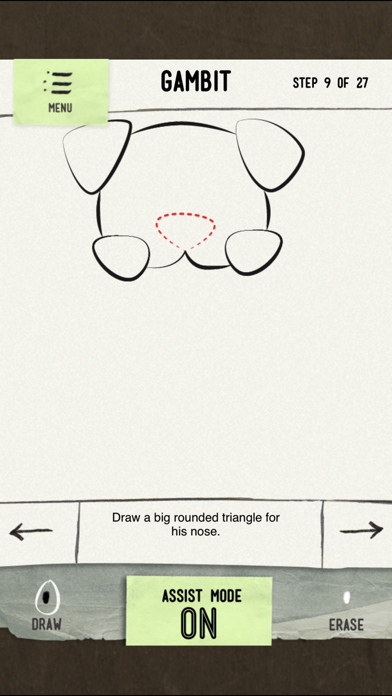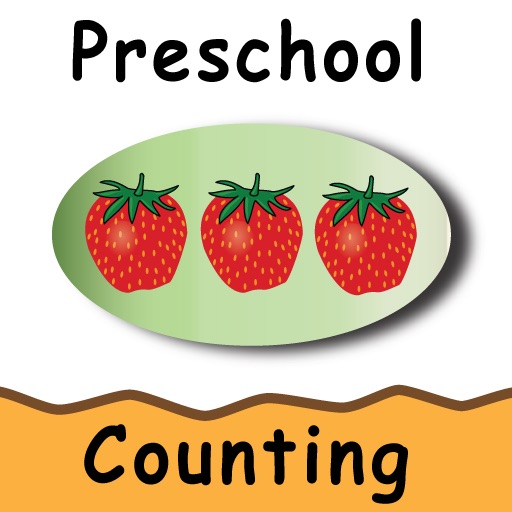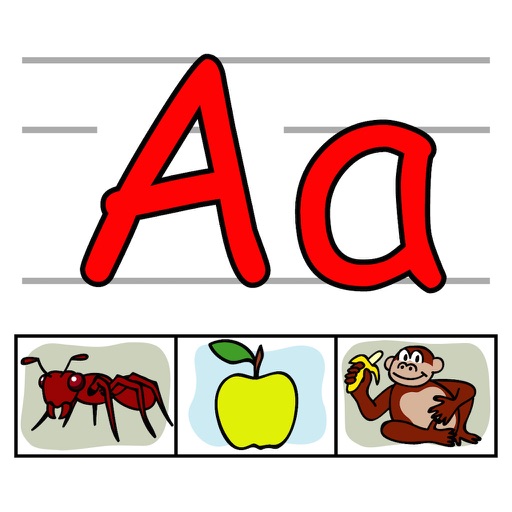Let's Learn How To Draw
| Category | Price | Seller | Device |
|---|---|---|---|
| Education | Free | Playtend Apps LLP | iPhone, iPad, iPod |
***Top 25 iPad App***
Let's Learn How to Draw! is a fun way to practice drawing without having to hunt around for a pen and paper. It's the perfect app if you've always wanted to learn to draw and it's great fun for long-time artists interested in exploring a new canvas.
Interactive lessons teach you by breaking everything down into simple pieces. Animated strokes show you how each line should look and help you to build each drawing one shape at a time. Still too hard? Turn on Assist Mode and your strokes will be automatically corrected, giving you a masterpiece every time. Tired of structured learning? Use the scratchpad to mix paint and doodle to your heart's content.
Current modules include monsters, trains, and dogs. Within each module are five lessons. Each one is just a little harder than the previous lesson, but all of them are simple enough if you just follow along with the step-by-step instructions.
Additional modules coming soon.
Let us know what content you'd like to see!
Reviews
Really Awesome! But..
Koawalle1
It keeps crashing while I'm on the app! PLEASE FIX! Besides that I love it! ?
Easy Sketching
Swims like fish
This app is very useful if your wanting to learn I to draw something very fast. The only thing is I wish there were more things to learn or draw.
Cute
Capooy
Cute monsters to color and create. No madder how bad u mess up it always fixes your mistake.
Love it!
Hun3909ter
I just love it because it makes you like an artist by tracing the lines I love it !!!!
89Red
Lady DragoRed
I guess I'm missing something. It's not clear to me on how to clear a mistake and then how to clear the "sample" to exit or to go to another drawing.