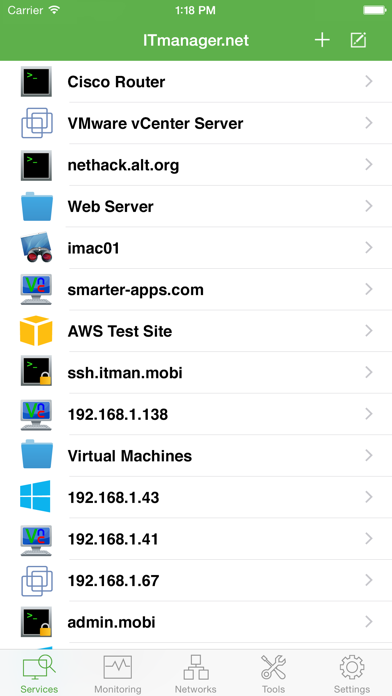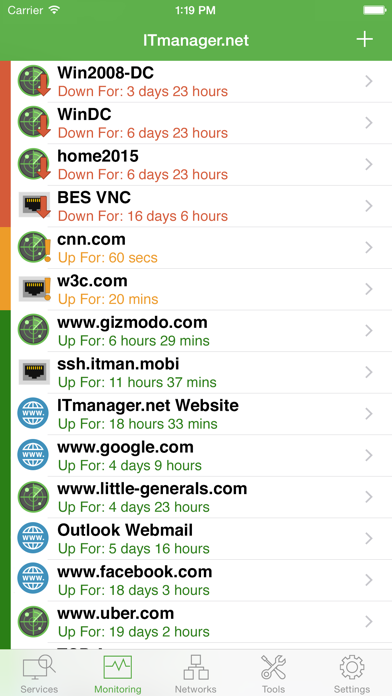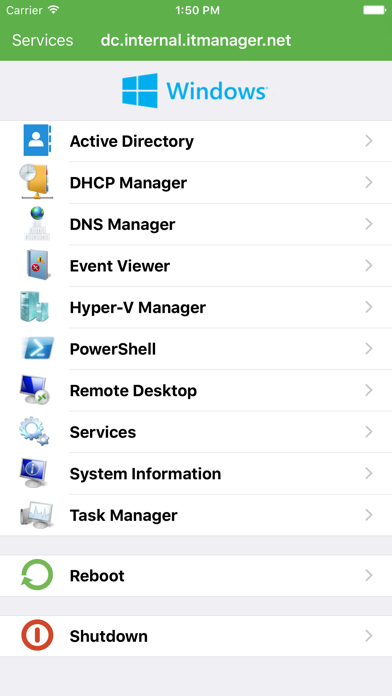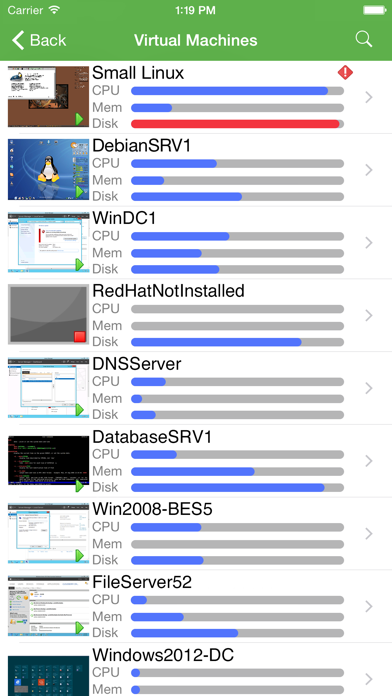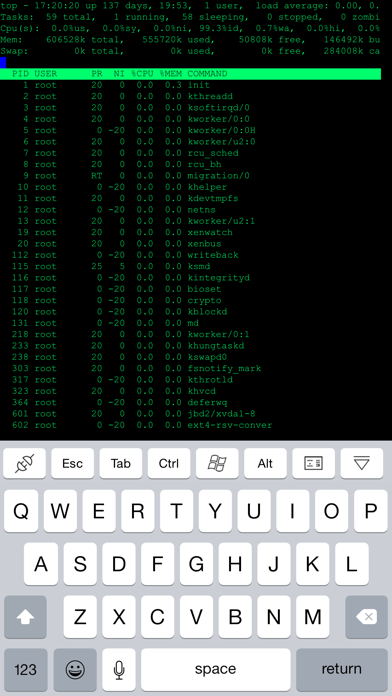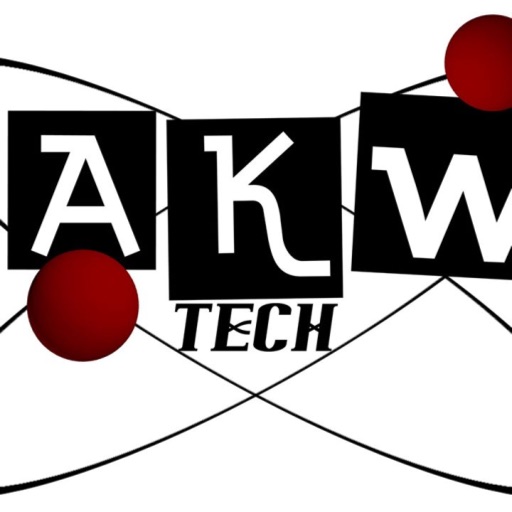ITmanager.net
| Category | Price | Seller | Device |
|---|---|---|---|
| Business | Free | ITmanager.net Inc. | iPhone, iPad, iPod |
ITmanager.net also supports the new Apple Watch! See a server dashboard Glance, view monitoring data in our Apple Watch App and receive server downtime notifications directly to your Apple Watch.
***PLEASE NOTE***
The ITmanager.net service includes the recommended Private Network Connector which is installed on a Windows server behind your firewall. The Private Network Connector can be downloaded from: http://www.itmanager.net/download/ The Private Network Connector enables monitoring and management of servers behind firewalls without opening any ports. Connections to the PNC are encrypted for security.
--- FEATURES ---
Windows Servers:
Manage System Information, Windows Services, RDP, Shutdown & Reboot, Event Logs, File Explorer, PowerShell Command Prompt, Task Manager, DHCP Manager, DNS Manager, Shared Folders, Task Scheduler and Printers.
XenApp:
Disconnect, Logout and Send Messages to sessions. Manage Applications, Machines and Delivery Groups.
Microsoft Exchange:
Create, Edit and Delete Mailboxes and Groups.
Hyper-V, VMware and XenServer:
Start, Stop and Reset Virtual Machines. View Virtual Machine statuses and see screenshots. Connect to the Console.
Active Directory:
Manage Users, Groups and Computers. Reset passwords, unlock accounts and much more.
SSH and Telnet:
Connect to a remote terminal console to Unix, Mainframes or Routers and run any program or commands on the terminal.
VNC, ARD & RDP:
A full mobile suite of VNC, Windows RDP and Apple Remote Desktop clients. Connect to your computers, see the screen, control the mouse and keyboard.
Amazon Web Services (AWS):
View, analyze and instantly control your Amazon AWS environment. Remotely manage EC2, S3, IAM and Elastic Beanstalk.
Google Apps:
Manage Users, Groups, Domain and Reports. Reset Passwords.
Monitoring:
Monitor servers for uptime with Ping, HTTP or TCP ports, get notified by Email, SMS, push, Apple Watch or PagerDuty.
Network Tools
Ping, Traceroute, DNS NS Lookup, Whois, Subnet Calculator.
Web Browser Management:
Manage any web based User Interface such as routers, switches, network attached storage devices, printers. This includes routers and switches from Cisco, Netgear, Linksys, Mikrotik, D-Link and Asus; NAS devices from IBM, EMC, NetApp, Synology and Netgear; printers from HP, Brother, Epson, and Canon.
***** John Lyristis, May 2015
“The impressive suite of management services cover almost any remote management situation. The Apple Watch integration is awesome, one quick glance gives you status and reports of all servers right on your wrist.”
***** “Fricken Awesome” by Berto Sr, April 2015
“I have been a user since this app launched and it's better today than ever. The monitoring tab allowed me to replace my external uptime and alert monitoring saving me money and consolidating my support and monitoring into one app. I have also managed to support many different type of server all from an iPad. Love it!”
***** “Worth it” by S1t2o3y4an, March 2015
“I've been using the app for a couple of years already and have used it to connect to Linux, Mac OS and windows boxes as well as manage my small Google apps for biz setup. It works very well and is easy to use”
Reviews
Awesome remote networking tool
193857292644820:9
I love this remote networking tool when I am on standby. I can perform most functions on my iPhone when end users call for help. I can remotely monitor all of my VMs and reboot them if necessary. It’s worth every penny for this small but powerful app.
Needs to offer 1 time payment along with subscription
mauirixxx
Found this app via the sales guy at VMworld 2013, and he explained the subscription model, and it made sense. The built in ping, trace route, Whois, and ash clients were a nice bonus. It allows your to boot, reboot, shutdown both the host and guests, as well as putting the host in maintenance mode, but nothing else. However, what little it does, it does it very well, and very fast. The subscription only model is what's keeping me from giving it the 5th star. I'd rather pay a 1 time fee, and be done with it, then having the company I work for pay for it monthly. EDIT: 5 years later and we’re still using this app. Support is a joy to work with, and with version 7 it looks like we can finally edit some VM properties, AND we now have VM console access. This app just keeps getting better and better ?
Excellent App
AJC RocK
This app had made quick fixes on my phone super simple. Reboots no problem! It’s great how they laid out all the options and made the UI simple to use. I’ve been using this app for years and it continues to be worthy of keeping!!
Not free
Braham on Korialstrasz
Pretty good app that does basic stuff. Then they drop an enormous price on you to continue using. For what it is. Not even close to worth it. Don’t waste your time. Plenty of apps out there that do this that costs little to nothing.
Great system, even better company
Blackwolfz
So I just recently got an iPad in order to make my remediation and support work easier. Like any IT person, I was looking to consolidate and find applications to make my job easier while not requiring me to log onto the computer every time. My search brought me to find ITManager.net and that was the end of the search for most of the items. With a VPN connection to my office I could control servers, Active Directory and more without ever having to log onto the box! Even better was the fact that I can monitor and control basic commands for my ESX environment! Couple those features with office365, web site access (for a make your own solution) and this app basically gave me a single pane of glass to our environment. Then comes the better part, their team reached out to make sure everything was going well and it was working how I wanted it to. They even helped me to find a solution to work with the purchasing structure of my organization! I would highly recommend this to other IT pros and will do so with others I meet!
Waste of money
Flaperson
Did the 30 day trial. Loved it. Purchased the first level subscription. Does absolutely nothing. Literally every option states professional level subscription is required. So don’t waste the $60 for a year. Only the $30 per month subscription does anything. The only options available for first level subscription are available in free apps.
Love the app
Bb in lv
I work from overseas in internet challenged countries, and this app has not let me down yet. Even with some of the crappiest connections from remote areas of the Philippines.
Absolutely love this app.
Smokey-1969
I have used this app for over 4 years and this is by far the best Admin app I have ever used. I am sitting up in the middle of Maine in a chair overlooking a beautiful lake. I just checked my router, bother my domain controllers and updated one of my switches and logged onto the Virtual server running our main software app hosted in a completely different spot and checked that a tweak was working correctly. If your not using this app to manage your systems then you are really missing out.